Add CMS with visual editing to your website only in a minute
Contza is a developer-first CMS platform. Our mission is to make it as easy as possible to add CMS to your website.
import {
ContzaProvider,
ContentProvider,
ContzaText,
ContzaImage
} from "@contza/react";
const App = () => (
<ContzaProvider websiteId="website-id">
<ContentProvider slug="index">
<ContzaText>Home heading</ContzaText>
<ContzaImage>Home image</ContzaImage>
</ContentProvider>
</ContzaProvider>
);
export default App;What is Contza?
We built Contza to make it easy for the developer to integrate a CMS for their website.
We want content editors to spend their valuable time actually editing the content of the website instead of learning to use the platform.
Visual editing
We make it easy and intuitive to edit the website with visual editing. Just click a text on your website and write whatever you want.
Developer friendly
Contza is built for developers. Just use Contza components for texts and images. No extra configuration is required.
Internalization
Create multilingual websites and deliver personalized messages to each of you audiences, no matter what language they speak.
Pricing
Get started with Contza!
There are currently five different components for React.
1. Wrap your app with ContzaProvider
const App = (props) => (
<ContzaProvider>
{props.children}
</ContzaProvider>
);2. Add editable text
<ContzaText>Heading</ContzaText>3. Add editable rich text
<ContzaRichText>Content</ContzaRichText>4. Add editable image
<ContzaImage>Image</ContzaImage>5. Add a list with other components as children.
<ContzaList name="List">
<ContzaText>Item</ContzaText>
</ContzaList>